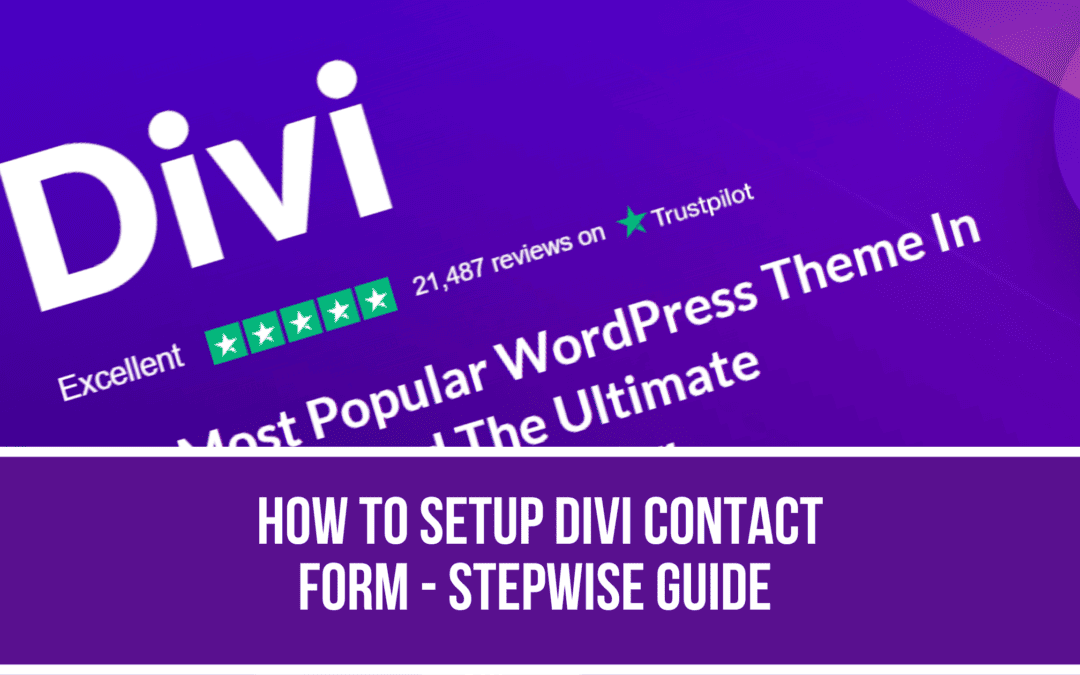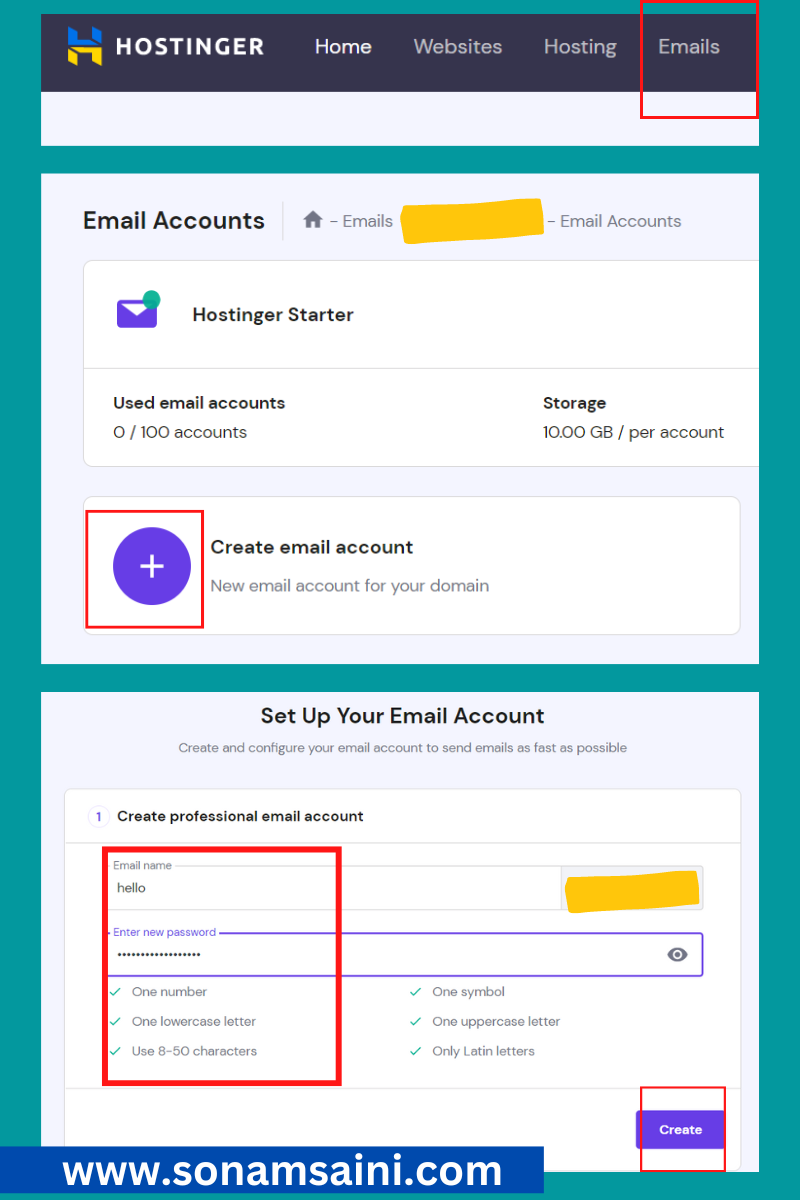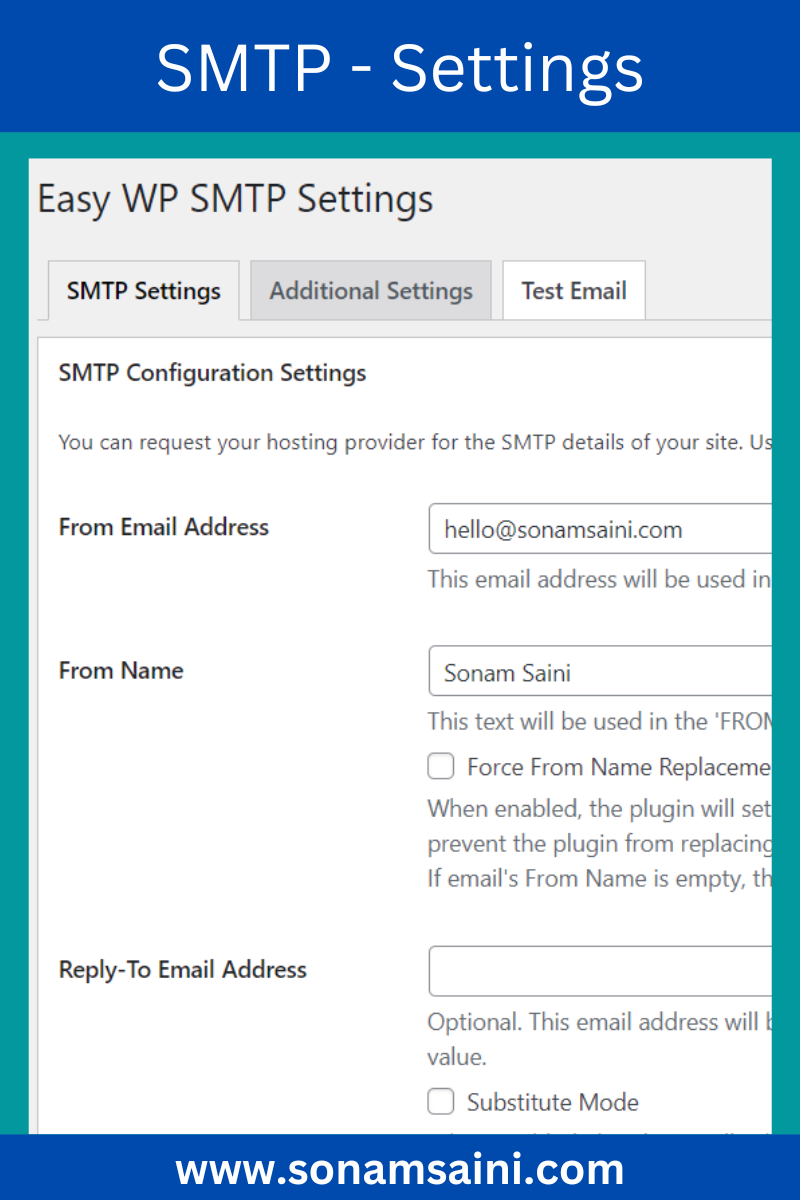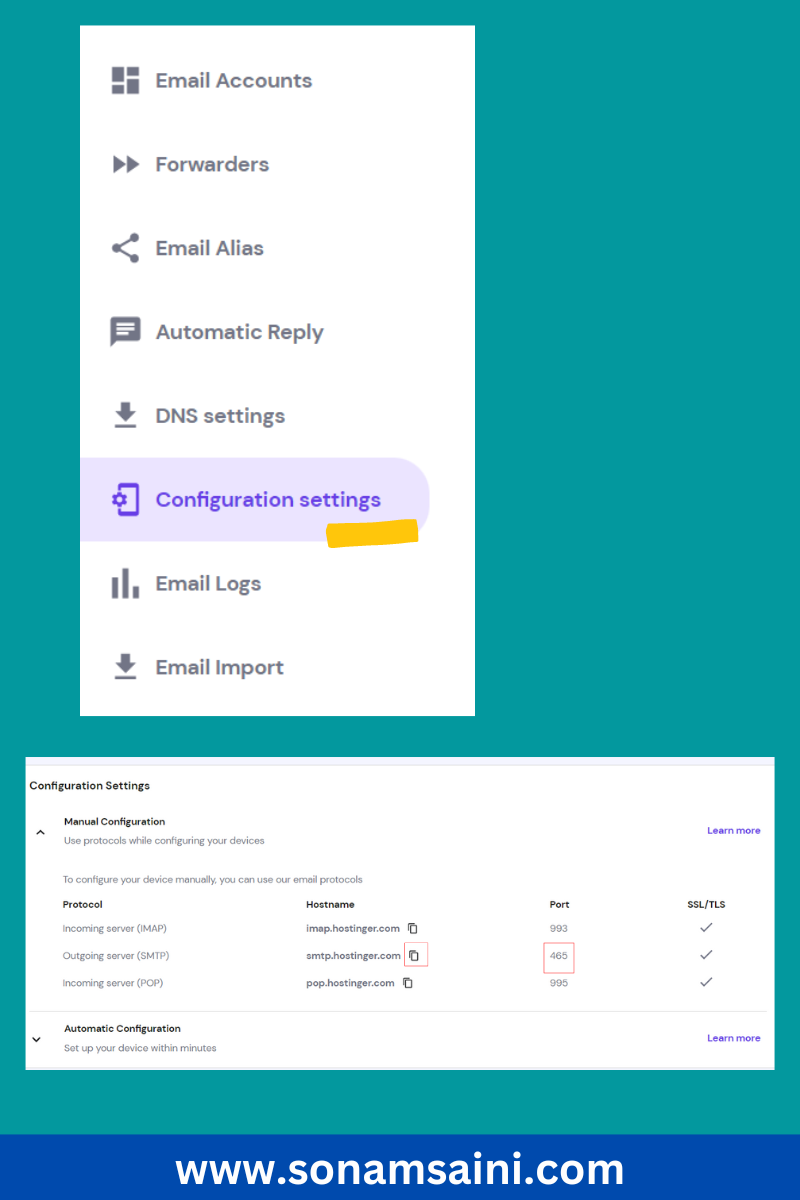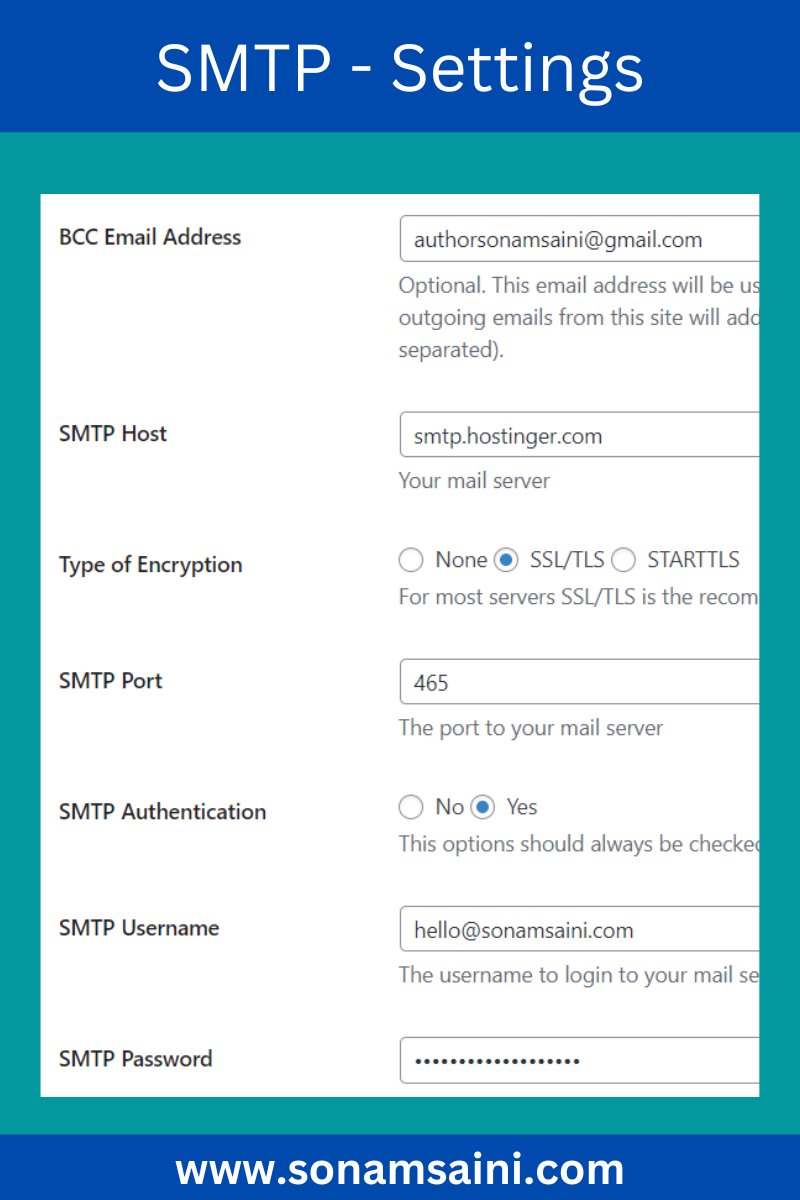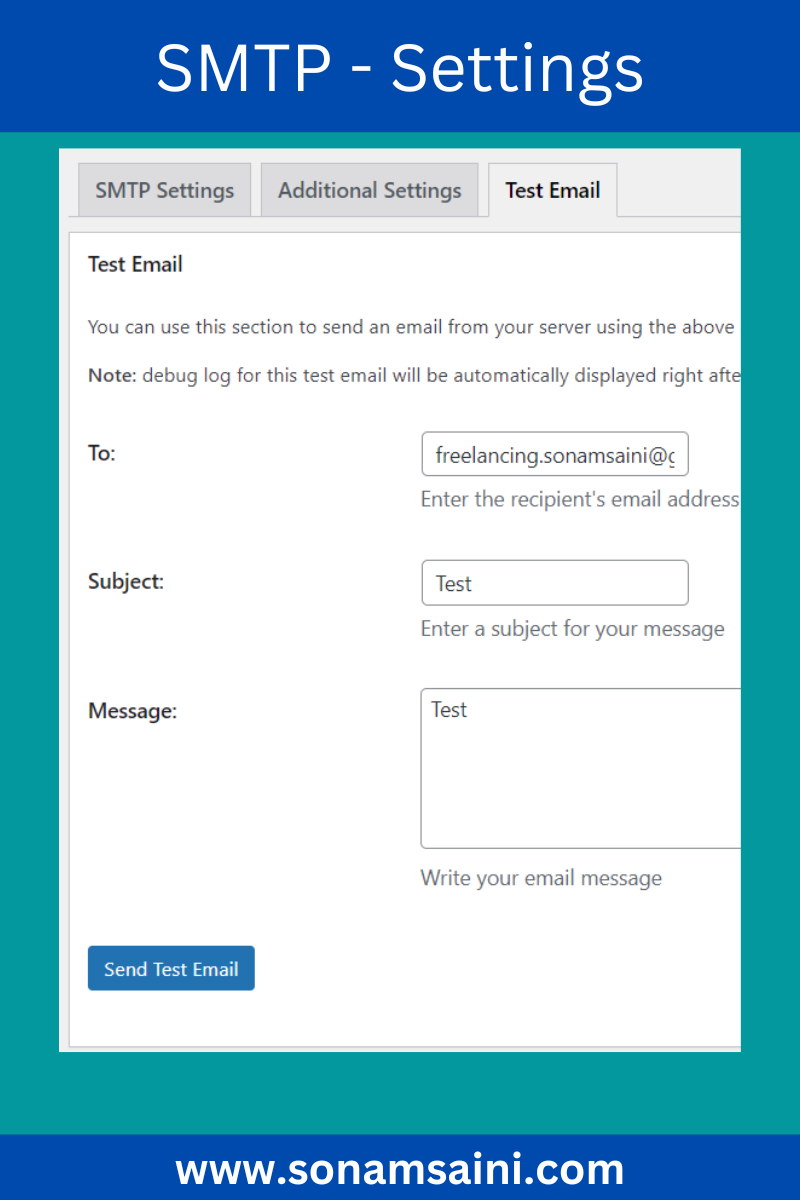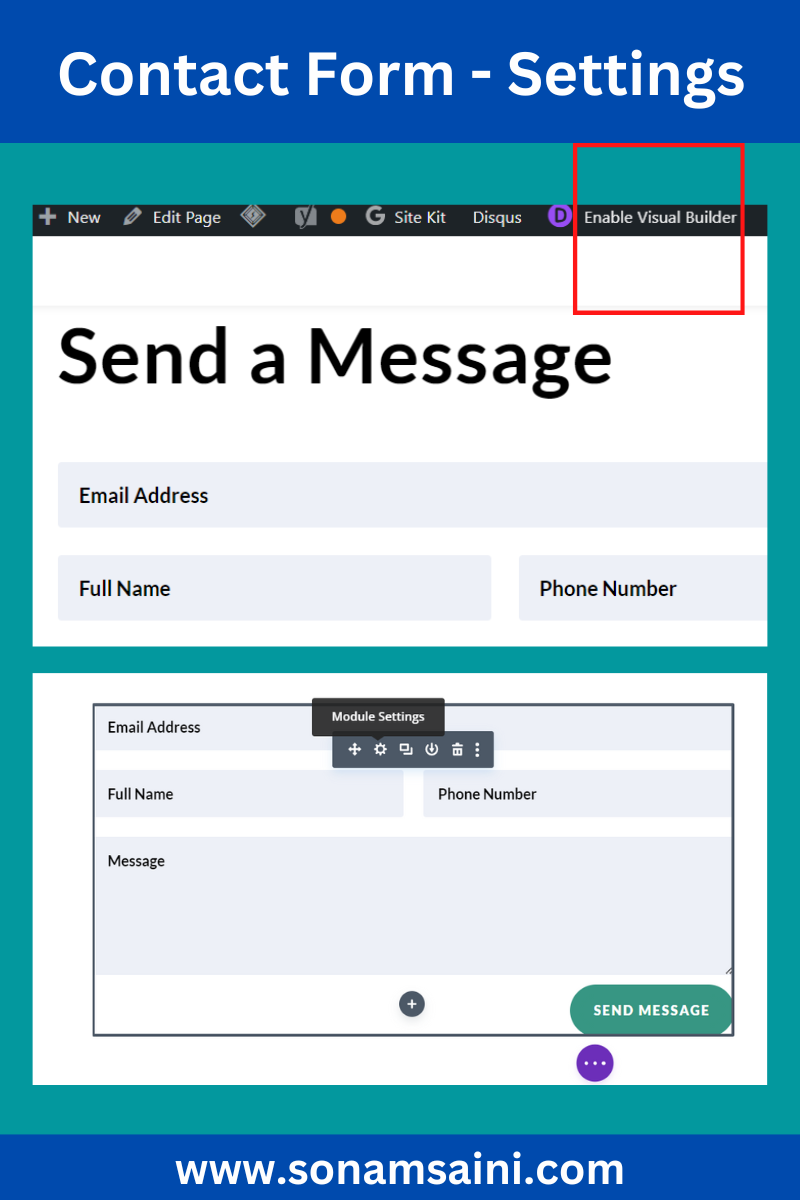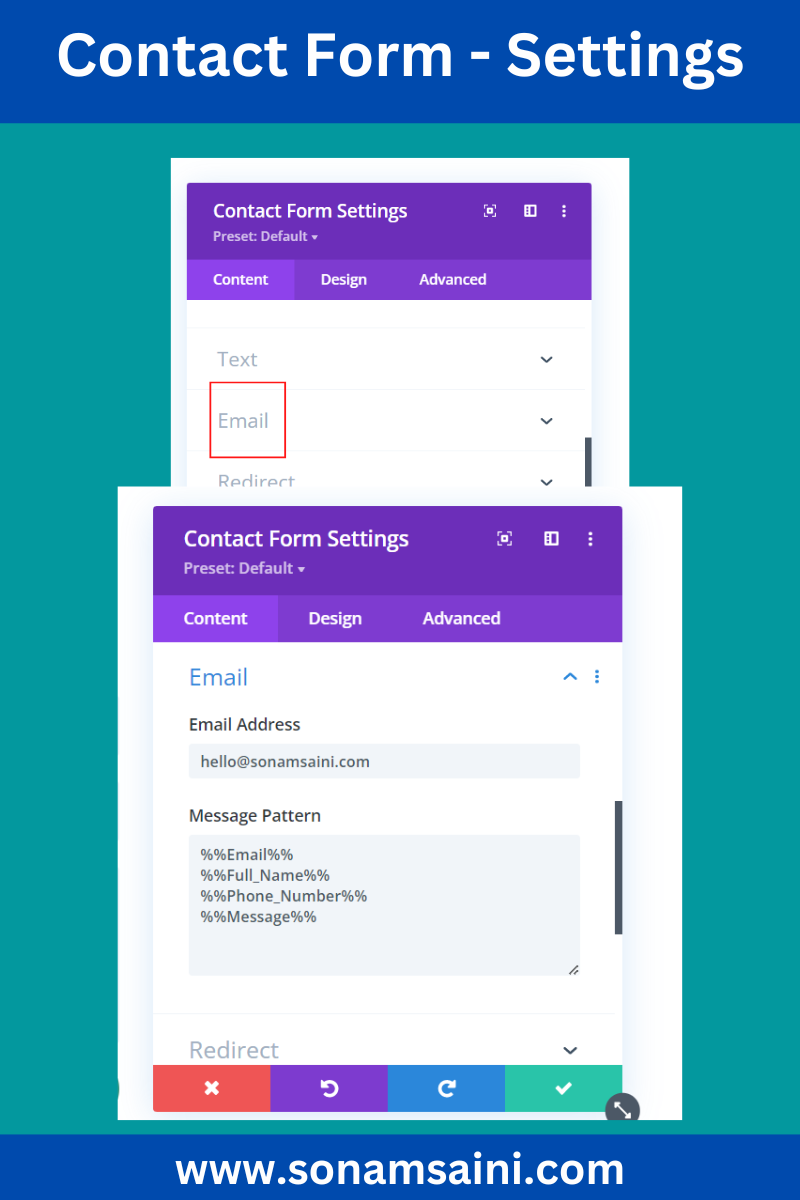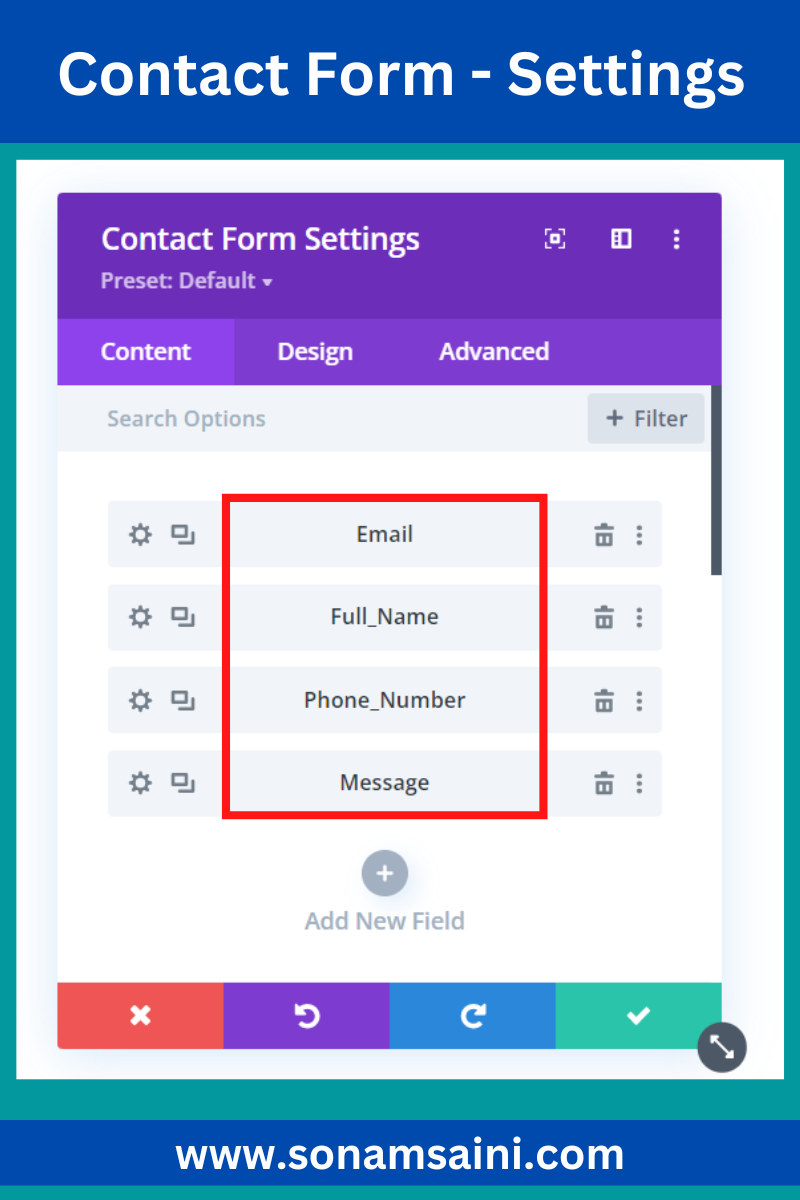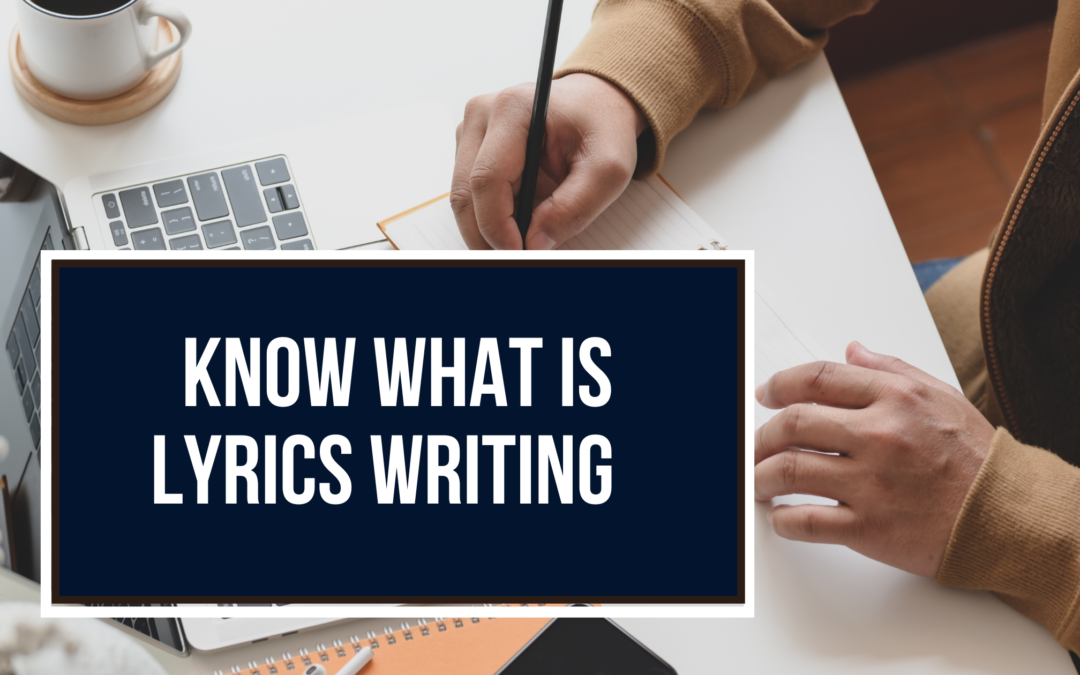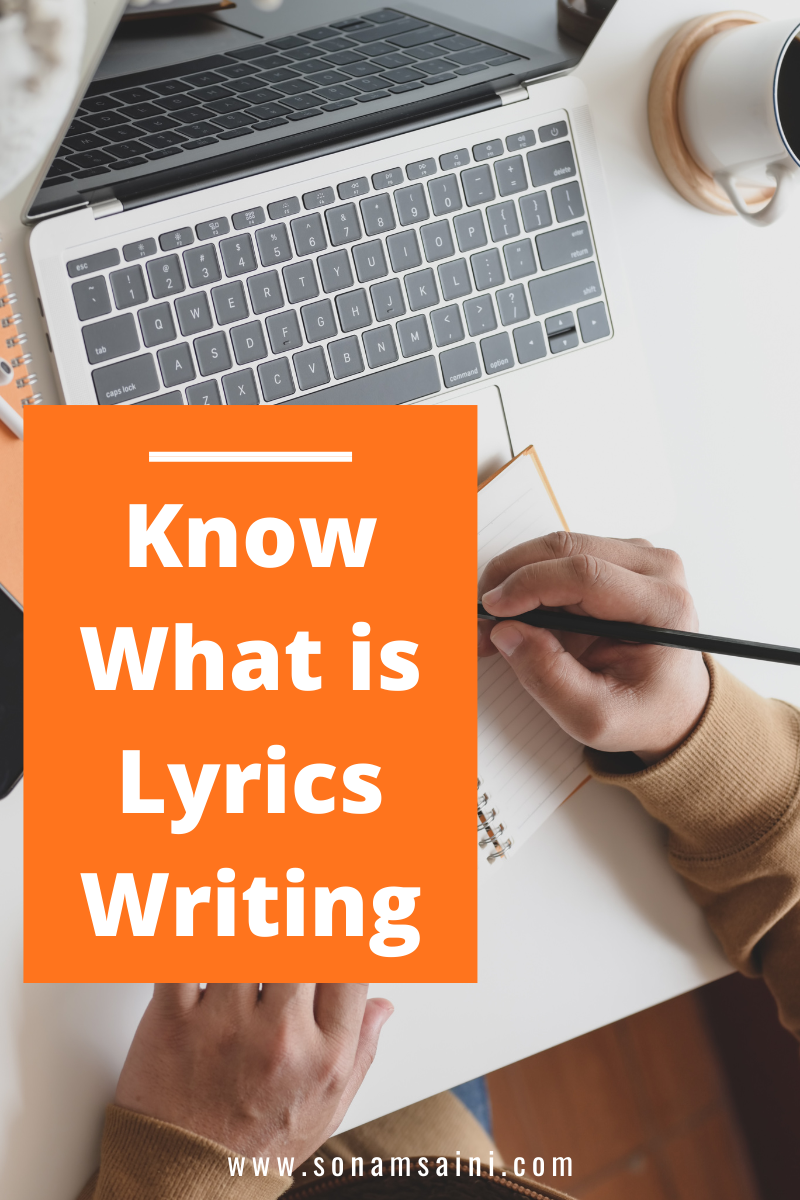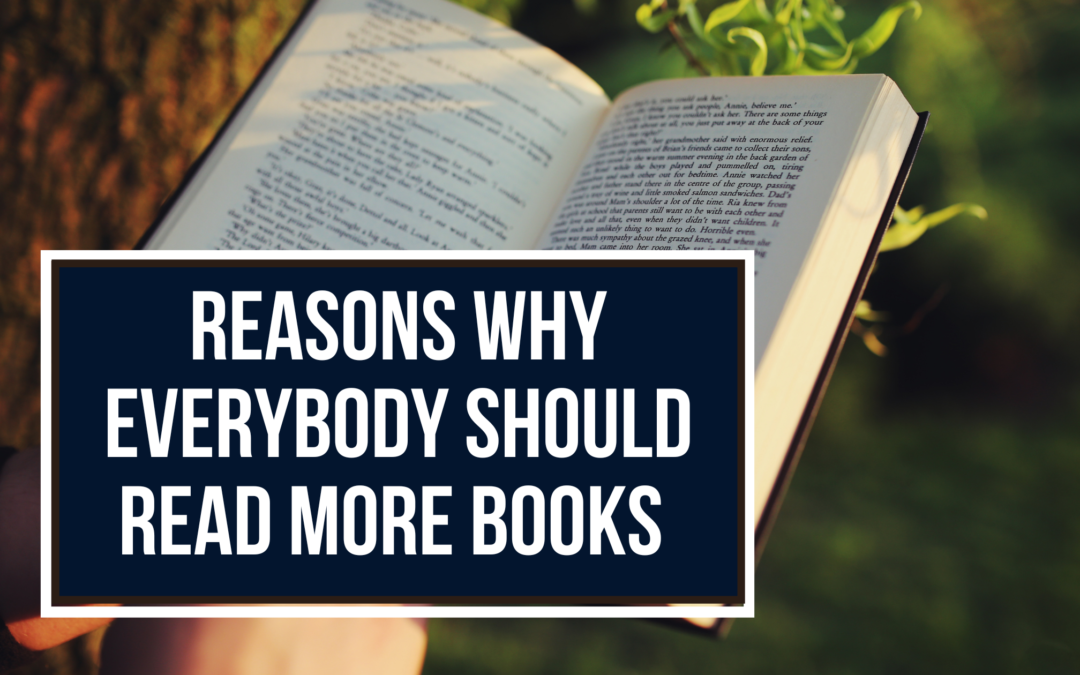by Sonam Saini | Jun 10, 2023 | Stories
मैं दर-ब-दर भटकता रहा। न दिन न रात, न शाम न सुबह, कोई पल ऐसा नहीं था जब तुम याद न रहे हो मुझको। मैंने अपने भीतर खुद से ज्यादा तुम्हें जिया है। तुम्हें महसूस किया है उन लम्हों में जब खुद से भी मेरा राब्ता टूट सा गया था।
मेरा दावा नहीं है कि मौहब्बत थी मुझको। बस कुछ ऐसा था जो मुझे तुमसे कभी अलग नहीं कर पाया। मैं चाह कर भी तुमसे दूर नहीं हो पाया।
मैंने कई खत लिखे। कभी तुम्हें, कभी खुद को। कभी तुमसे इजहार-ए-इश्क में। कभी खुद को खुद से नाराजगी में। मेरे अंदर भावनाओं का ये समंदर कभी किनारों को तोड़ देता है और कभी इतना शांत हो जाता है कि लगता है कि दिल पत्थर हो गया हो।
खैर, तुम्हारे इनबॉक्स में मेरा आखिरी मैसेज मेरी उस आखिरी कोशिश की तुम्हें हमेशा याद दिलाएगा जो मैंने इस उम्मीद में की थी कि शायद कहीं कुछ बचा है हमारे बीच जिसे ठीक किया जा सकता है।
मगर आज वो कोशिश, वो उम्मीद भी टूट गयी। आज मैं तुम्हें हमेशा के लिए खुद से आजाद करता हूं। मैंने ये सच स्वीकार कर लिया है कि अब कभी कुछ ठीक नहीं होगा और न ही हम कभी साथ हो पायेंगे।
मुझे अब ये बची हुई जिंदगी बिना किसी दर्द के जीनी है। मैं आज खुद को हर इंतजार, हर एहसास, हर उम्मीद और हर दर्द से आजाद करता हूं। मैं आज खुद को प्यार से आजाद करता हूं।
by Sonam Saini | Apr 29, 2023 | Stories
Dear Anne Frank,
तुम्हारे साथ चार महीने का यह सफर आज पूरा हुआ। पिछले 4 महीनों से तुम मेरी आंखों के सामने थी। अपनी डायरी के रूप में।
बीच के दो महीने, मैं बस तुम्हारी डायरी को देखती रहती थी। सोचती थी कि बैठ कर आराम से तुमसे तुम्हारी कहानी सुनुंगी। लेकिन अपनी ही उलझनों में उलझी रही। तुम्हारी डायरी पढ़ते हुए बहुत कुछ महसूस किया।
कभी मुस्कुराहट चेहरे पर आयी तो कई बार आंखों में आसूं आये। और कल जब बस आखिरी पन्ना रह गया था तुम्हारी डायरी का, तब मैं इस तरह रोयी जैसे मैंने किसी बहुत करीबी को खो दिया हो।
मैं तुम्हें जिंदगी जीते हुए देखना चाहती थी। तुम्हारे वो ख्वाब जो तुमने अंत तक देखे थे उन्हें पूरा होते हुए देखना चाहती थी। तुम्हें जानने के बाद मौत और जिंदगी को और अच्छे से समझने लगी हूं। आखिरी सांस तक भी उम्मीद नहीं छोड़नी चाहिए एक बेहतर जीवन की ये तुमसे मिलकर जाना।
एनी, सच कहूं तो ऐसा लगता है जैसे मुझमें भी कहीं तुम हो। और कहीं थोड़ा पीटर भी 🙂 14 साल की वो लड़की जो अपनों के बीच रहकर भी अकेली महसूस करती थी, वो लड़की जो खुद को कम समझे जाने पर कभी दुखी होती थी तो कभी अपनी एक अलग दुनिया बनाने में मशगूल थी, मेरे ही नहीं शायद हर एक लड़की के अंदर है।
तुम शायद हर किसी के अंदर हो एनी। किसी न किसी रूप में। कहीं थोड़ी कम, कहीं थोड़ी ज्यादा।
एनी, तुमसे मिलने की ये जो तीव्र इच्छा मेरे मन में गहराती जा रही है, काश ये पूरी हो पाती। मैं तुम्हें अपनी आंखों से मुस्कुराते हुए देखना चाहती हूं। मैं तुम्हें युद्ध के बाद फिर से स्कूल जाते देखना चाहती थी।
मैं तुम्हें आजादी से सांस लेते हुए देखना चाहती थी। खुली हवा में प्रकृति को महसूस करते देखना चाहती थी। भरपेट खाना खाते देखना चाहती थी।
काश ! तुम एक लंबी जिंदगी जी पाती। आई मिस यू एनी, आई रियली मिस यू Dearest Anne Frank ।
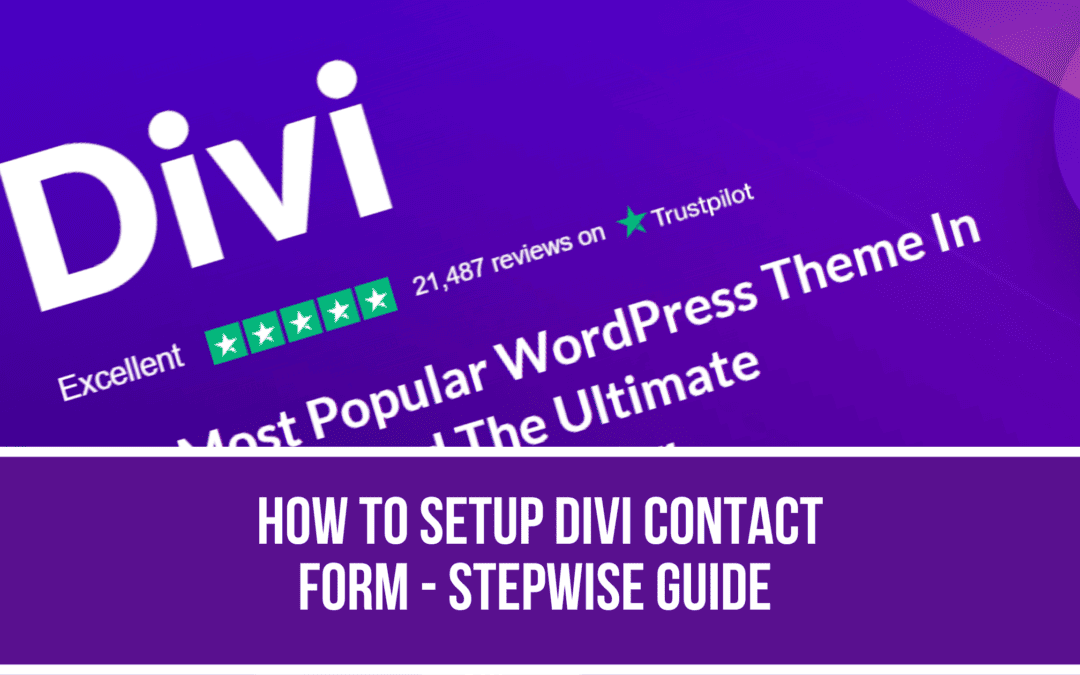
by Sonam Saini | Nov 7, 2022 | Divi Theme
इस लेख में आप जानेंगे कि अपनी WordPress Website पर आसानी से Divi Contact Form कैसे Setup करें ।
अमूमन हर एक Website जिसमें Divi Theme प्रयोग की जाती है Contact Form बना होता है। इस Contact Form को कैसे चालू करें ताकि हमारी वेबसाइट पर आने वाले यूजर्स आसानी से हमसे संपर्क कर सकें, चलिए जानते हैं।

Divi Contact Form कैसे Setup करें – पूरी प्रक्रिया Step by Step
Divi Form को Active करने के लिए हमें Divi Form Module व Third Party Plugin की सहायता से कुछ सैटिंग्स करनी होती हैं। ये सभी सैटिंग्स करने के बाद आप आसानी से Contact Form के माध्यम से अपनी वेबसाइट पर यूजर्स से मैसेज प्राप्त कर पायेंगे।
Divi Contact Form Settings की पूरी प्रक्रिया को हमने तीन हिस्सों में बाँट लिया है जो कि इस प्रकार है –
| Hosting Account या अन्य वेबसाइट पर Professional Email Create करना |
| SMTP Plugin Install करके जरूरी सैटिंग्स करना |
| वेबसाइट के Contact Page पर फार्म में सैटिंग्स करना |
आइये जाने कि बहुत सरलता से उपरोक्त Steps को फॉलो करके Divi Theme में Divi Contact Form कैसे Setup करें ।
Hosting Account या अन्य वेबसाइट पर Professional Email Create करना
Divi theme में Contact Form एक्टिव करने के लिए आपको सबसे पहले एक Professional Email Id जैसे hello@sonamsaini.com की जरूरत पड़ेगी। बिना Professional Email Id के आप Contact Form को एक्टिव नहीं कर पायेंगे।
यदि आप चाहें तो Professional Email Id के साथ-साथ अपनी Gmail Id पर भी मैसेज प्राप्त कर सकते हैं लेकिन Contact Form Integrate करने के लिए एक Professional Email Id की जरूरत पड़ेगी ही पड़ेगी।
अपनी वेबसाइट के लिए Professional Email Id आप निम्नलिखित दो तरह से बना सकते हैं –
1. अपनी Hosting Website पर
2. Third-party वेबसाइट पर
इस ब्लॉग में हम अपनी Hosting Website पर प्रोफेशनल ईमेल बनाना सीखेंगे।
प्रोफेशनल ईमेल बनाने के लिए Hosting Website पर Log in करके निम्नलिखित Steps follow करें –
प्रोफेशनल ईमेल बनाने के लिए आप अपनी होस्टिंग वेबसाइट का इस्तेमाल कर सकते हैं। वेबसाइट के लिए होस्टिंग खरीदते समय हमें Free Email Creation की सुविधा भी प्राप्त होती है।
आप चाहे किसी भी Hosting Provider Website जैसे – Hostinger, Godaddy, Bluehost आदि से होस्टिंग खरीदे यह जरूर सुनिश्चित कर लें कि आपके होस्टिंग प्लान में फ्री ईमेल सुविधा आपको मिल रही है अथवा नहीं।
मेरा अकाउंट Hostinger पर है। Hostinger Use करना व वहां वेबसाइट बनाना बेहद आसान है। Hostinger पर Multi-domain Hosting खरीदने पर मुझे फ्री ईमेल सुविधा प्राप्त हुई है इसलिए मैंने अपनी सभी वेबसाइट के लिए Hostinger पर ही प्रोफेशनल ईमेल बनाया है।
Hostinger पर प्रोफेशनल ईमेल बनाने के लिए निम्नलिखित तरीका अपनायें –
1. Email पर क्लिक करें
Hostinger अकाउंट पर लॉगिन करने के बाद ऊपर Menu Bar में दिये गये Email Option पर क्लिक करें।
2. Create Email Account पर क्लिक करें
Email Option पर क्लिक करने के बाद आपको Create Email Account ऑप्शन नजर आयेगा। उस पर क्लिक करें।
3. जो Email बनाना चाहते हैं वो लिखकर, पासवर्ड भरें व Create पर क्लिक करें
अब आप जो भी ईमेल अपनी वेबसाइट के लिए बनाना चाहते हैं उसे भरें। अक्सर Professional Emails इस तरह की होती हैं जैसे – hello@Aapkiwebsitekanaam.com, Support@aapkiwebsitekanaam.com.
@aapkiwebsitekanaam.com पहले से ही दूसरे कॉलम में लिखा हुआ मिलेगा। आपको बस पहले कॉलम में hello, support अन्य कोई शब्द लिखना होगा जो आप अपनी ईमेल आईडी में रखना चाहते हैं।
Password column में अपनी पसंद का पासवर्ड लिखकर Create पर क्लिक करें।
4. Email बनकर तैयार है
और इस तरह उपरोक्त स्टेप्स अपनाकर Divi contact form email settings करने के लिए आपकी ईमेल बनकर तैयार है।
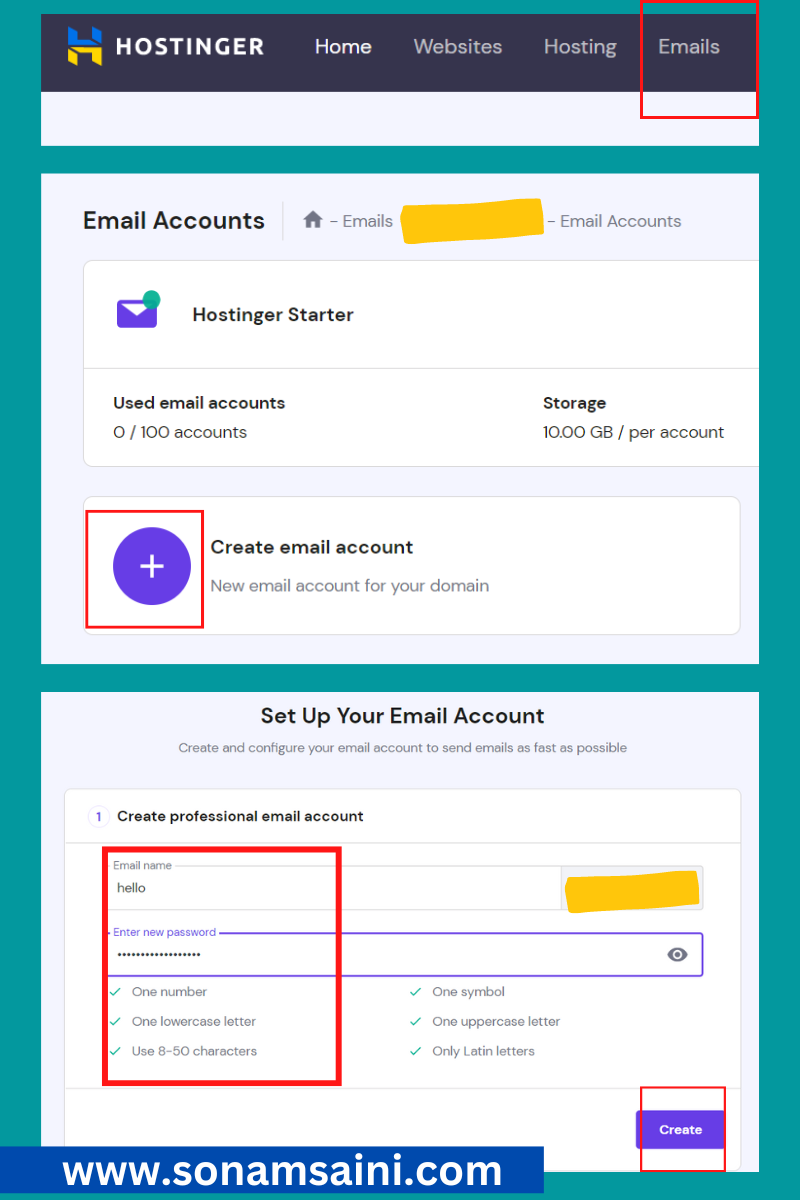
SMTP Plugin Install करके जरूरी सैटिंग्स करना
एक बार आपकी प्रोफेशनल ईमेल बन जाये उसके बाद बारी आती है SMTP Plugin Install करने की। अपनी WordPress Website के Dashboard में लॉगिन कर के Install New Plugin पर क्लिक करें।
Easy SMTP type कर के Plugin download कर के Activate करें। जैसे ही Easy SMTP Plugin Activate होगा वह आपकी WordPress Website के Dashboard में Left side में Settings tab में दिखायी देने लगेगा।
अब हम सीखेंगे कि Easy SMTP Plugin WordPress Website में कैसे Setup करें
1. Easy WP SMTP पर क्लिक कर के Plugin की सैटिंग्स में जायें।
2. अब नीचे दिये गये स्क्रीनशॉट की तरह हर एक जानकारी अच्छी तरह भरें।
From Email Address – यहां अपना Professional Email जो आपने बनाया है वो भरें
From Name – यहां अपनी वेबसाइट का नाम लिखें
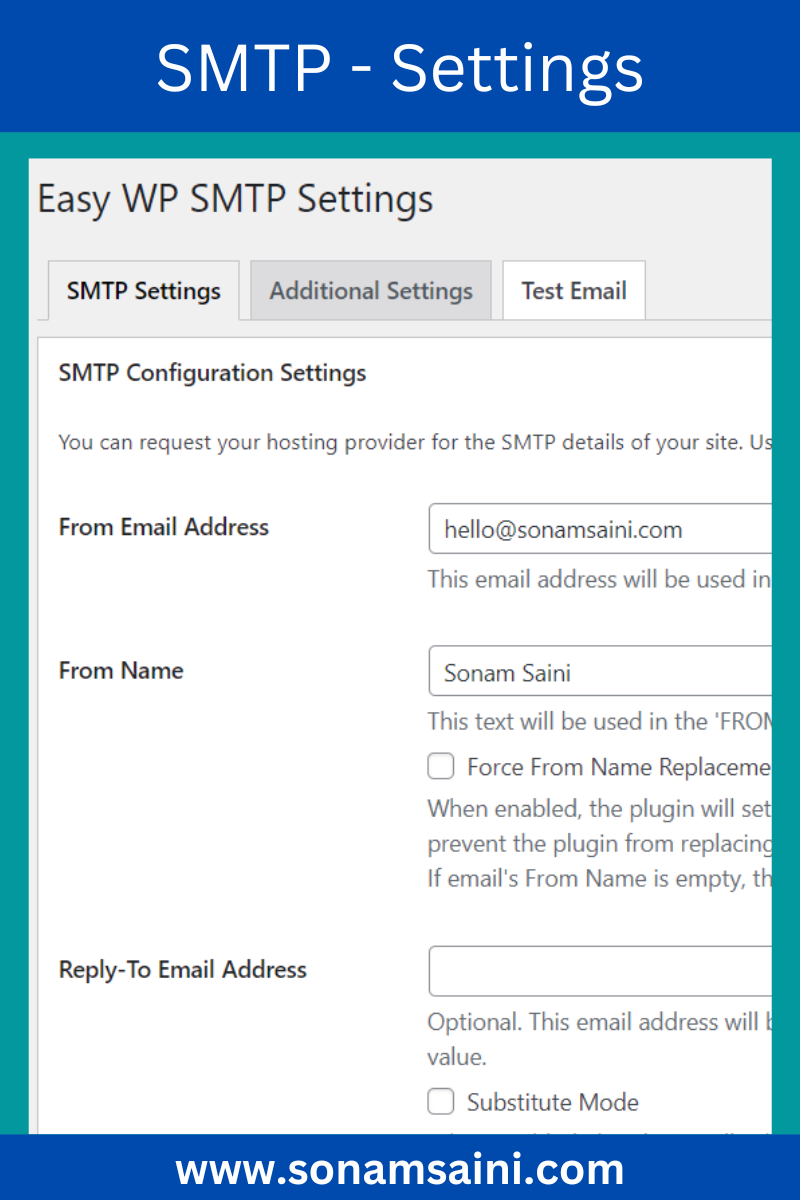
BCC Email Address – यहां वह ईमेल आईडी लिखें जिस पर आप यूजर्स के द्वारा भेजे गये मैसेज की दूसरी कॉपी प्राप्त करना चाहते हैं। जैसे यदि आप अपने प्रोफेशनल ईमेल के साथ-साथ अपनी किसी Gmail id पर भी मैसेज प्राप्त करना चाहते हैं तो वह Gmail id यहां लिख सकते हैं।
SMTP Host – SMTP Host एक बहुत जरूरी जानकारी है। आपको यूजर्स से मैसेज प्राप्त होंगे या नहीं यह SMTP Host की जानकारी पर ही निर्भर करता है।
SMTP Host आपको आपकी होस्टिंग वेबसाइट में मिलेगा जहां आपने अपनी Professional Email बनायी है। अपना SMTP Host जानने के लिए नीचे स्क्रीनशॉट देखें।
- सबसे पहले अपनी Hosting Website में Login करें
- Domain name पर क्लिक करें
- Left Side में दी गई लिस्ट से Configuration Settings पर क्लिक करें।
- Outgoing server (SMTP) के Hostname को Copy करके WordPress website पर SMTP Host कॉलम में Paste करें।
Type of Encryption – SSL/TLS Option को Tick करें।
SMTP Port – यहां Hosting Website में Outgoing server (SMTP) के Hostname के सामने दिये गये Port number को कॉपी कर के WordPress website पर SMTP Port कॉलम में पेस्ट करें।
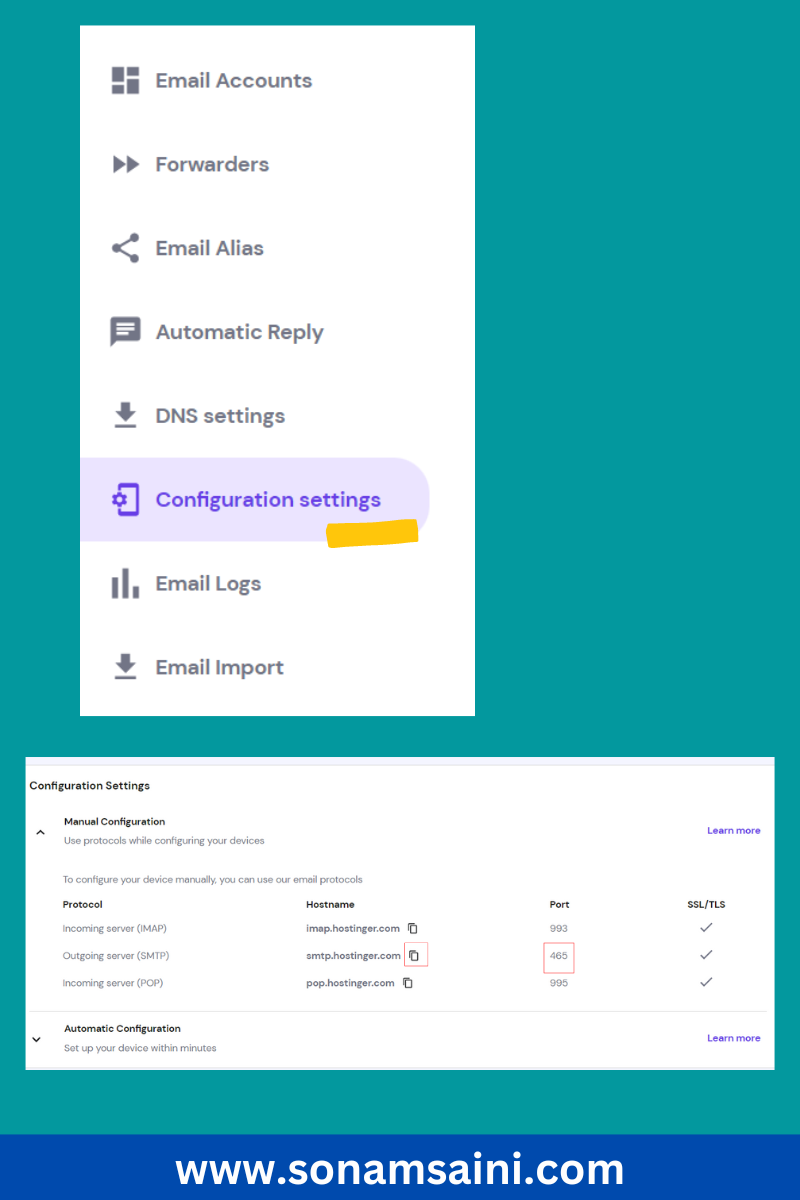
SMTP Authentication – Yes सेलेक्ट करें
SMTP Username – यहां अपनी Professional Email id लिखें जो ऊपर लिखी थी।
SMTP Password – अपनी Professional Email id का Password लिखें जो आपने प्रोफेशनल ईमेल आईडी बनाते समय रखा था।
सारी जानकारी भरने के बाद Save Changes पर क्लिक कर के जानकारी को सेव कर लें।
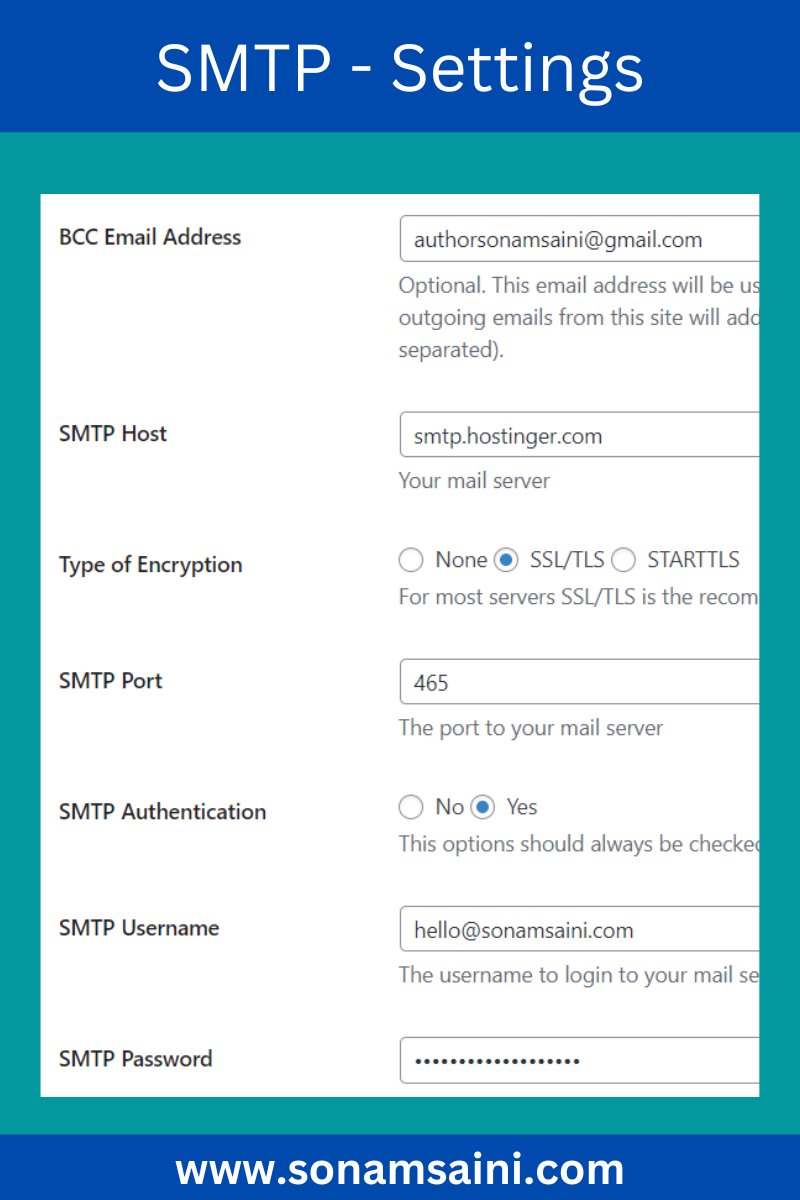
Additional Settings – Additional Settings की जानकारी को वैसे ही रहने दें।
Test Email – Test Email में जाकर आप यह चैक कर सकते हैं कि आपने जो सैटिंग्स की हैं वो सही हैं या नहीं।
- To – To में अपनी वो ईमेल आईडी लिखें जिस पर आप मैसेज प्राप्त करना चाहते हैं। यह कोई भी ईमेल आईडी हो सकती है।
- Subject – Subject में Test लिखें।
- Message – Message में भी Testing जैसा कुछ भी लिखकर Send Test Email पर क्लिक करें।
अगर आपकी भरी हुई सारी जानकारी सही होगी तो आपको अपनी To Column में दी गई ईमेल आईडी पर मैसेज प्राप्त होगा। यदि कुछ कमी हुई तो Send Test Email पर क्लिक करने के बाद आपको एक मैसेज दिखाई देगा कि सैटिंग में कुछ प्रॉब्लम है।
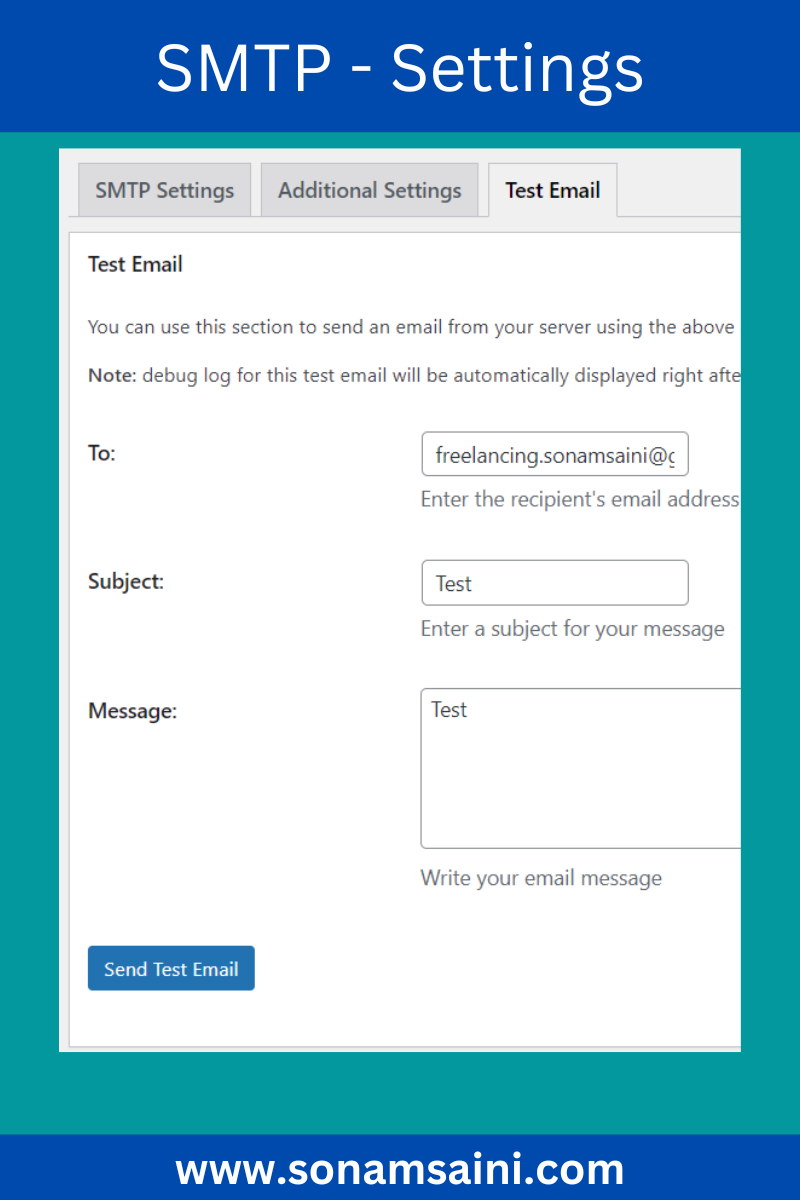
वेबसाइट के Contact Page पर फार्म में सैटिंग्स करना
Professional Email बनाने व SMTP Plugin Settings करने के बाद अब बारी आती है Contact Form Settings पूरी करने की।
Contact Form Settings पूरी करने के लिए जिस भी पेज पर आपने Contact Form बनाया है वह पेज वेबसाइट पर Open करें। पेज को Edit करने के लिए ऊपर Enable Visual Builder option पर क्लिक कर के Settings करने के लिए Contact Form Module open करें।
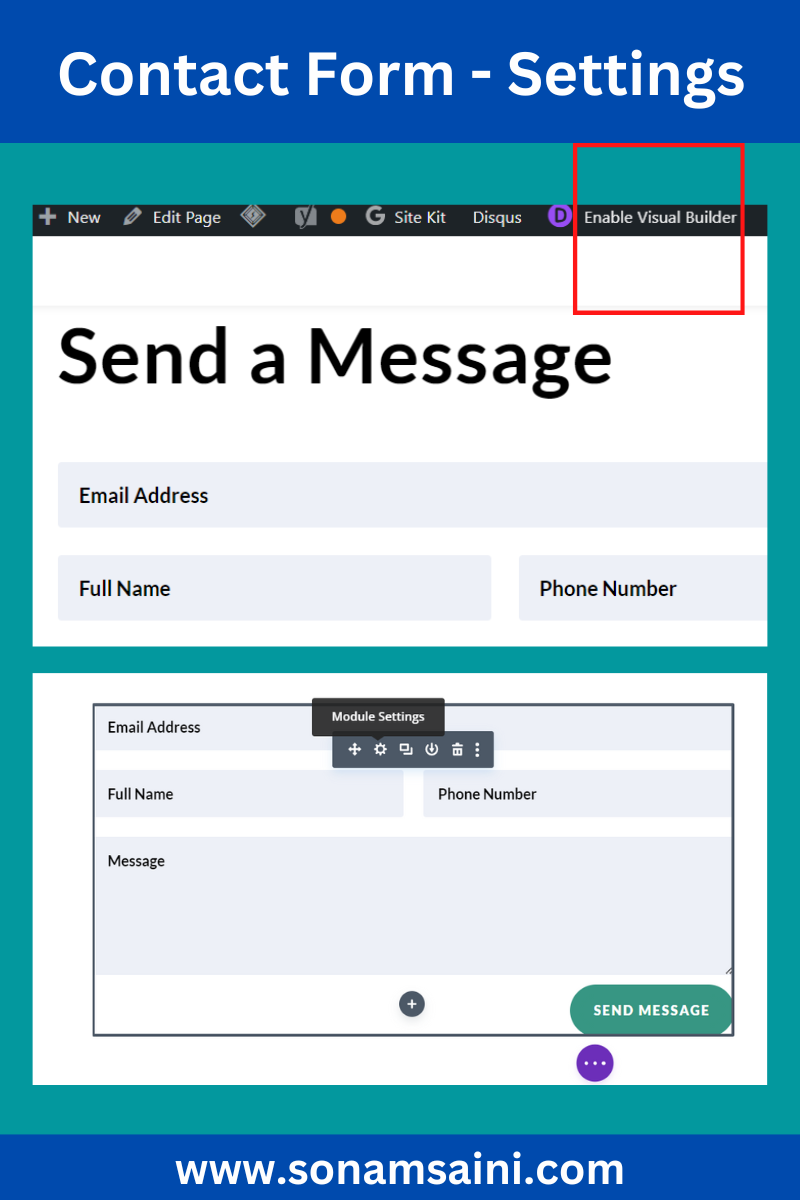
Email Address – इस कॉलम में अपना वह प्रोफेशनल ईमेल लिखें जो आपने SMTP Plugin Settings में लिखा है।
Message Pattern – यह एक महत्वपूर्ण कॉलम है। इस कॉलम में भरी जाने वाली जानकारी को Divi contact form message pattern के नाम से भी जाना जाता है। यहां आपको Double %% Sign के साथ उन सभी Fields Ids के नाम लिखने हैं जो आपके Contact Form में दिये गये हैं।
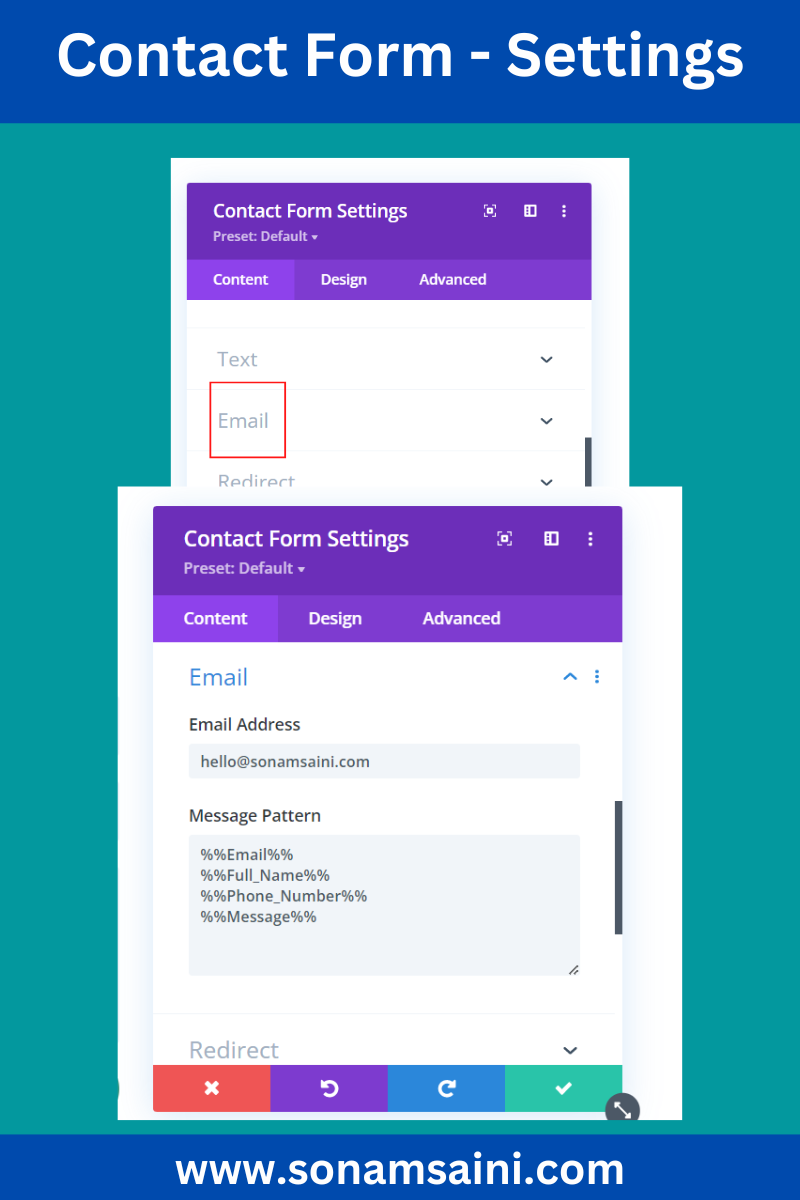
जैसे मेरे Contact Form में Email, Full Name, Phone Number व Message दिये गये हैं।
तो मेरे Message Pattern कॉलम में Fields Ids इस प्रकार लिखी गई हैं –
%%Email%%
%%Full_Name%%
%%Phone_Number%%
%%Message%%
उपरोक्त सारी जानकारी भरकर Save कर लें। अपने Contact Form से मैसेज भेजकर देखें। मैसेज चला जायेगा।
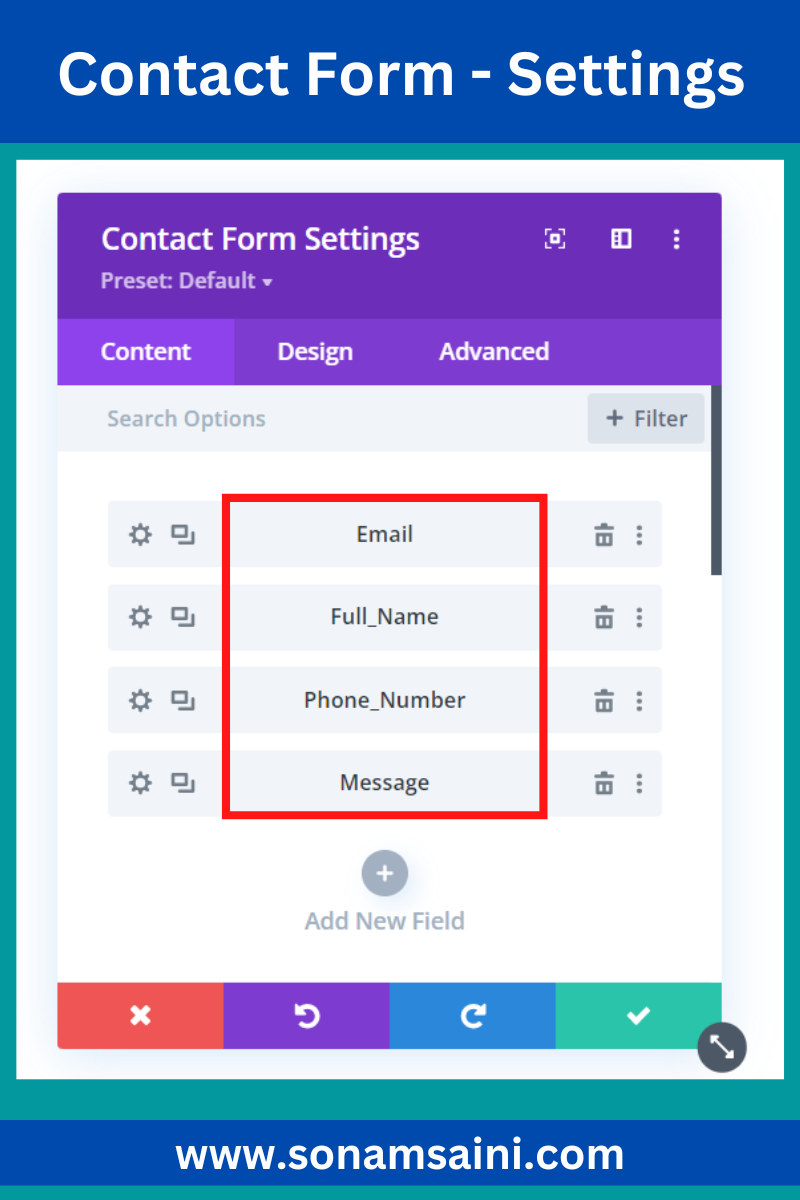
Divi Theme में Contact Form से Users के द्वारा भेजे गये Message कहां देखें
यह जानने के बाद कि How to Setup Divi Contact Form, आइये अब जानते हैं कि आप कहां उन मैसेज को देख सकते हैं जो कि आपको आपकी वेबसाइट के Contact Form के द्वारा प्राप्त होंगे।
यूजर्स से प्राप्त मैसेज देखने के लिए Hostinger.Com Mail या अपने Hosting Provider Website पर जाइये। Emails पर क्लिक करके Domain Name पर क्लिक करिये। बनायी गई ईमेल आईडी के सामने दिये गये Webmail Option पर क्लिक करिये। अब अपना ईमेल आईडी और पासवर्ड भरिए। आपकी प्रोफेशनल ईमेल खुल जायेगी।
यदि Divi Email Form/Contact Form से मैसेज न जायें तो क्या करें?
बहुत से लोगों का ये सवाल रहता है कि Divi contact form not sending email. उनके Divi form से मैसेज नहीं जा रहे हैं।
अगर आपके भी Divi Contact Form से मैसेज नहीं जा रहे हैं तो एक बार SMTP Plugin में सैटिंग्स जरूर चैक कर लें। कई बार SMTP Host गलत लिखा होता है। इस ब्लॉग में बताई गई जानकारी के अनुसार अपना Contact Form Setup करें कोई परेशानी नहीं होगी मैसेज प्राप्त करने में।
फिर भी यदि आपको Divi Form Setup करने में कोई परेशानी आ रही हो तो मुझसे संपर्क कर लें। मैं आपकी सहायता जरूर करूंगी।
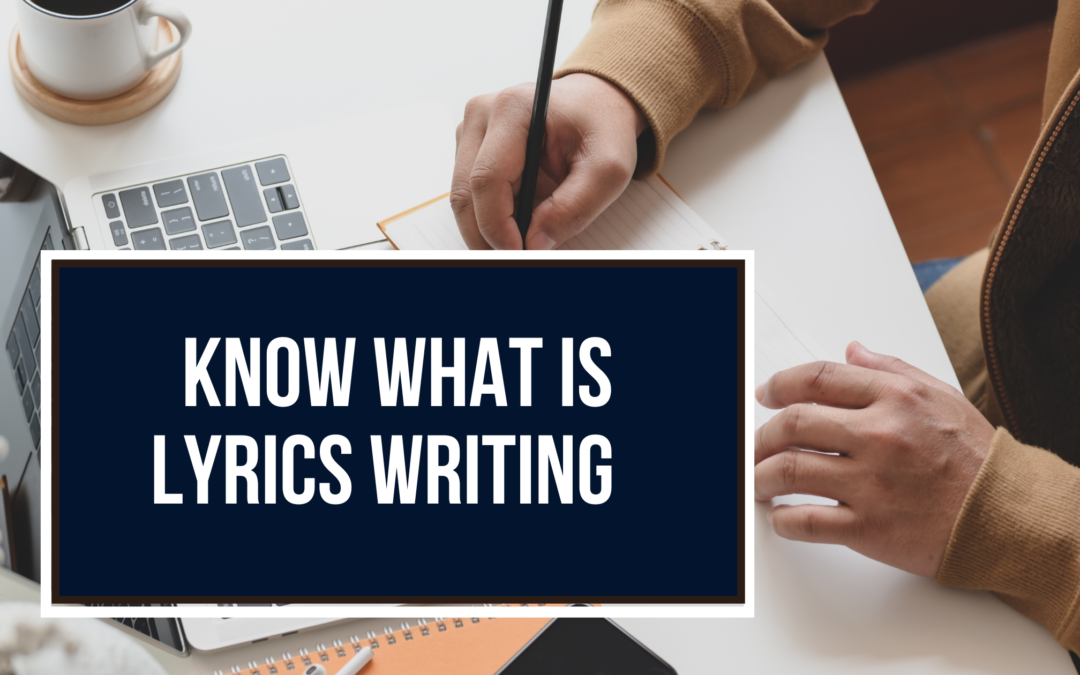
by Sonam Saini | Sep 6, 2022 | English Blogs, Lyrics Writing
What is Lyrics Writing? – Have you ever searched this term on Internet, if yes then this blog is going to be very useful for you.
Hi, I am Sonam Saini, a freelancer lyricist since 2016, would like to share each and every aspect of lyrics writing. To know each and every details about Lyrics writing, please stay connected.
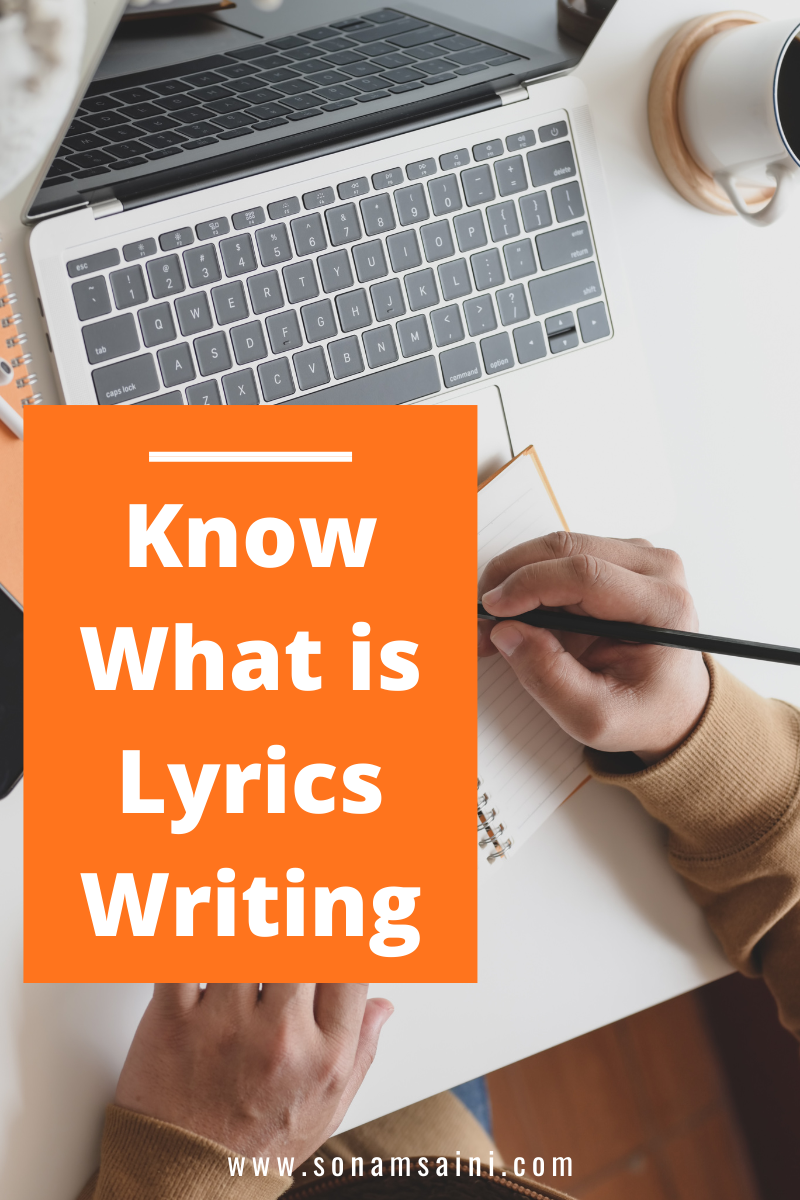
What is Lyrics Writing – An Easy to Understand Definition
We are in the world where every single thing has its own music. From taking step to taking breathe, everything produce a different sound. When we describe these sounds in words that’s called Lyrics.
Let me make it little easier for you. The Words every piece of music contains are lyrics. In the Song “See You Again” the phrase See You Again is a part of lyrics.
If I talk about a Hindi Song, then I choose “Mere Desh Ki Dharti Sona Ugle, Ugle Heere Moti” as an example. In this song these words Mere Desh Ki Dharti Sona Ugle, Ugle Heere Moti are the part of lyrics.
So if I say What is lyrics in a song then the simplest answer will be – The Group of words Singing in a song called Lyrics.
History of Lyrics – The Origin From Where the Term Comes
Everybody has a past so is Lyrics 🙂 Neither Lyrics is a fancy word nor the new.
The word Lyrics comes from a Greek Word Lyre. Lyre is an Adjectival form of Greek word “Lurikos”. Lurikos became Lyricus in Latin and then it formed the new word “Lyrics”.
The word “Lyrics” first came into effect in the mid-16th Century in England.
What are the Benefits of Lyrics Writing – Why should one be a lyricist?
After knowing What is song lyrics, let’s discuss the Benefits of lyrics writing.
If you are hanging in between Yes or No whether you should be a lyricist or not, these benefits will help you to take a right decision.
7 Big Advantages of Lyrics Writing – Every Beginner must Know
The 7 amazing advantages of Lyrics Writing are given below. Let’s have a look.
One can earn from emotions by Writing Lyrics
Lyrics is a game of Emotions. Any type of song whether it is Motivational, Romantic Love Song, Devotional or any other genre, requires emotions.
One of big Advantages of Lyrics writing is that it gives you an opportunity to earn from your emotions.
A Rare and Unique Career Option for Everybody
There are very few people who are or wants to be a lyricist.
So, it is a very Unique and rare career option for somebody who wants to do something different in his/her career. If you have basic interest in writing, you can choose Lyrics writing as a career.
Opportunities to get Name, Fame and Money together
We are in the Golden Era of Technology. YouTube, Different Music Streaming Platforms, Independent Artists made things easier for lyricists.
Working with Films Directors, Independent Artists and Music Companies, a lyricist can get an opportunity to earn name, fame and money together.
Wide scope of Work and Clients For Lyricists
There is a wide scope of Work and Clients in the field of Lyrics Writing. In this Era of Technology, a lyricist can get opportunities to work with different clients.
Being a lyricist you can get work in Film and TV Industry, you can write for Independent Artists. Also there are many music companies who require lyricists for their music albums.
Provides Work from Anywhere Facility for Lifetime
Being a Lyricist you can get a lifetime freedom to work from anywhere, anytime. In the era of Internet, you can write lyrics for your clients from anywhere.
Also, you can do Lyrics writing as Freelancer.
Helps to Develop Understanding of Music
When you start writing lyrics, it helps you to develop understanding of music by your own.
A Lyricist may be a good Singer someday.
Writing Lyrics is A Good Source of Passive Income
It is another one of the big advantages of Lyrics Writing. Lyrics writing can be a good source of passive income.
After Publishing songs on different music platforms, lyricists get royalty for their songs. So to be a Lyricist is a good option if somebody wants to generate passive income.
In this article we have discussed all possible aspects related to Lyrics Writing. I hope your query about What do you mean by Lyrics Writing is now resolved.
If you have any further question in this regard, please feel free to write in comment section.
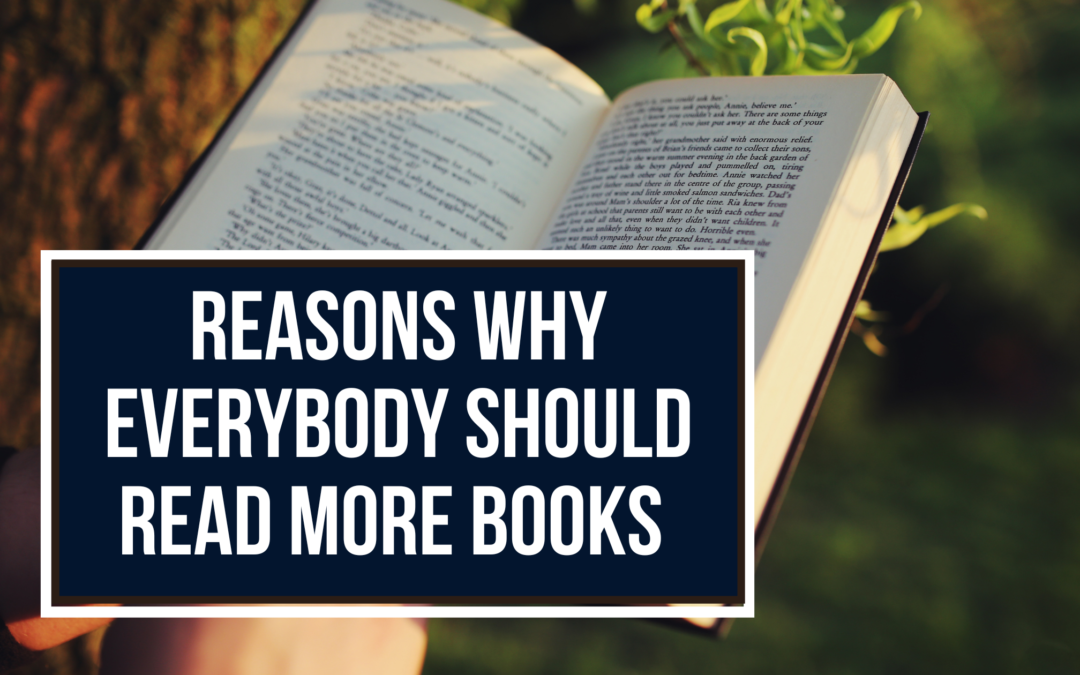
by Sonam Saini | Aug 14, 2022 | Stories
Why Do People Need to Read More Books if you want to know, this article is surely going to be the best answer for you.
Do you remember why we get New Books every year in Schools and Colleges? Yes, of course to get the knowledge we are unaware of. And yes, this is the main reason why People Need to Read More Books.
In this article, we will discuss all possible reasons that encourage people to read more books every year.

Why Do People Need to Read More Books – 5 Inspiring Reasons We All must Know
Reading More Books means Gaining More Knowledge. Books help us to reform our perspective towards life, people and many other things. 5 Reasons why everyone should read more books are as follows:
1. Books are the Main Source of Knowledge
If your question is How Reading More Books benefits us then Increasing Knowledge level will definitely be the answer. Although, in this tech-savvy era we have the Internet to learn about things but still books are at number one position to provide deep and accurate knowledge.
Books are the main source of gaining knowledge on a particular subject/topic. So we can say that if one wants to gain more knowledge he/she should read more books.
2. Books teach us language and help us to build our Vocabulary
Why do we need to read more books, the answer to this question is simply so simple. If you want to learn a language without any extra effort and want to build your Vocabulary then you must read more books.
Whenever a person seeks professional advice to learn a language or build vocabulary, they are being suggested to read more books in that particular language. Whether you prefer reading books in English or in any other language, it improves our knowledge about that particular language.
Books do not only teach us a language, but also these are a good medium to build vocabulary too. So, if you are planning to build your vocabulary or learn a new language just start reading more books.
3. People who read more books are more Successful than those who read less
Every time you talk to a Successful Person about their journey, they never miss to talk about the Importance of Reading Good Books.
It is hence proved that people who are successful in their lives read thousands of books every year. This is one of the main benefits of reading more books. If you want to be successful just start reading more good books.
4. Reading Books help to de-stress our minds
Reading books works like therapy for readers. When we read books of our choice we feel more relaxed and calm.
Books help us to reduce stress levels. The new characters, plots, and quotes we came to know while reading books amaze us, surprise us, shock us and also encourage our minds to think and imagine creatively.
World knows that Creative Thinking is the Biggest Enemy of Stress. The more you will be creative the less you will feel stressed.
Hence, to de-stress our minds we must read more books. Reading more books improves our mental health too.
5. By Reading Books we can travel the World even without going out
Yes, it’s true. By reading books we can travel the world even without going out and spending a penny on travel. When we read different books written by different writers across the world, we get to know more about their cultures and traditions.
One can know the complete history of a country by reading books. Books tell us the untold stories of unseen countries in a very simple way. So, if you are unable to go out and still want to know the world just wear the glasses of books.
Today we have discussed five main benefits of reading more books. If you have any further questions or suggestions about Why Do People Need to Read More Books, feel free to write in the Comment section below. I’ll be happy to hear from you.